DefaultAzureIdentity And Its Various Credential Types
Modern applications consist of lots of independent components. Microservice architecture brings great benefits but it also has its downsides. Developers must take care of communication between various parts of the system and make it secure and authenticated. One of the preferred ways is to give your component identity from Azure Active Directory (AAD) and utilize the use of AAD tokens. This demo shows various ways how to retrieve identity from application context using a single line of code and get sample secrets from the Azure Key Vault. This all is done with the help of DefaultAzureCredential class from Azure.Identity NuGet package. The whole demo can be cloned from my GitHub repo. Prerequisites We will create an instance of the Azure Key vault. As the second step, we insert the value `supersecurevalue` as a secret with the key `mylittlesecret`. This all is done with the help of Azure CLI. There are various identities we want to use for our application during different stages of the development cycle. For example, one for development, one for integration testing, and one for production. For sure we don’t want to have a separate code section for each environment. Azure.Identity NuGet package makes retrieving identity unified. The following example retrieves our secret from the created Key vault (uses C# 9 and top-level statements). This type of credentials opens the default browser and lets the user do an interactive sign in. If you enter the credentials of the account that created the key vault, you should see the secret. Retrieve credentials using this code: Keep in mind, that DefaultAzureCredential excludes interactive login by default. If you want to use it, you have to initialize it with the includeInteractiveCredentials option set to true. If you are in the terminal environment, you can log to Azure CLI using the az login command. An application running in the same terminal will use the identity provided during login. Azure Visual studio extensions required you to be logged in to show your Azure resources. You need an Azure account extension for this purpose. It providers various commands on how to perform sign-in. Just hit F1 and start typing “Azure Sign In”. VisualStudioCodeCredential takes this identity and uses it for the identity of our application during runtime. This option is very similar to the previous one. It differs only in the IDE and the way of providing credentials to it. In the “big” Visual studio you find the login form in Tools > Options > Azure service authentication. Many Microsoft applications use Azure single sign-on. This class uses identity, that was already stored in the local cache by one of them. Then we command Azure to assign managed identity for our Azure function (response is just for illustration). Our application now has Azure identity with ID 3fedf722-7c5d-426f-9d35-d985d3eb59bc. The last configuration step is to add permission for our newly created application to be able to retrieve secrets from our Key vault. The code of the function app is in folder Azure.Identity.Demo.Function of this repository. After successful deployment, you will see the Invoke URL. Enter it in the browser and you will see the value of the secret as a response. cd Azure.Identity.Demo.Function DefaultAzureCredential class makes the everyday life of developers much easier. By typing a single line of code, we can provide a unified solution for providing identity. It adapts well to various environments starting from local debugging in IDE, continuing with build runners, and ending up in production cloud hosting.az keyvault create --location westeurope --name azureidentityvault --resource-group identitytest
az keyvault secret set --name mylittlesecret --value supersecurevalue --vault-name azureidentityvault
DefaultAzureCredential
using System;
using Azure.Identity;
using Azure.Security.KeyVault.Secrets;
const string keyvaultName = "azureidentityvault";
const string secretKey = "mylittlesecret";
var credential = new DefaultAzureCredential();
var client = new SecretClient(new Uri($"https://{keyvaultName}.vault.azure.net/"), credential);
KeyVaultSecret secret = client.GetSecret(secretKey);
Console.WriteLine(secret.Value);
InteractiveBrowserCredential
var credential = new InteractiveBrowserCredential();
var credential = new DefaultAzureCredential(includeInteractiveCredentials: true);
AzureCliCredential
var credential = new AzureCliCredential();
VisualStudioCodeCredential
var credential = new new VisualStudioCodeCredential();

VisualStudioCredential
var credential = new new VisualStudioCredential();

SharedTokenCacheCredential
var credential = new new SharedTokenCacheCredential();
ManagedIdentityCredential
var credential = new ManagedIdentityCredential();
az storage account create --name identityfunctionstorage --resource-group identitytest
az functionapp create --name identityfunctiondemo --resource-group identitytest --storage-account identityfunctionstorage --consumption-plan-location westeurope
az functionapp identity assign --name identityfunctiondemo --resource-group mirotest
{
"principalId": "3fedf722-7c5d-426f-9d35-d985d3eb59bc",
"tenantId": "8d099a24-312e-4bb5-8fe4-aed67b7c4921",
"type": "SystemAssigned",
"userAssignedIdentities": null
}
az keyvault set-policy --name azureidentityvault --object-id 3fedf722-7c5d-426f-9d35-d985d3eb59bc --secret-permission get
func azure functionapp publish identityfunctiondemo
Microsoft (R) Build Engine version 16.8.0+126527ff1 for .NET
Copyright (C) Microsoft Corporation. All rights reserved.
Determining projects to restore...
All projects are up-to-date for restore.
Azure_Identity_Demo_Function -> D:\working\Azure.Identity.Demo.Function\bin\publish\bin\Azure_Identity_Demo_Function.dll
Build succeeded.
0 Warning(s)
0 Error(s)
Time Elapsed 00:00:02.22
Getting site publishing info...
Creating archive for current directory...
Uploading 4,06 MB [###############################################################################]
Upload completed successfully.
Deployment completed successfully.
Syncing triggers...
Functions in identityfunctiondemo:
IdentityHttpFunction - [httpTrigger]
Invoke url: https://identityfunctiondemo.azurewebsites.net/api/identityhttpfunction?code=QOLVCOC0FNtMIgN5bRur4sQSoEXkGraUovGmcsnULKPBiHuJXVKQwg==
EnvironmentCredential
var credential = new EnvironmentCredential();
Conclusion